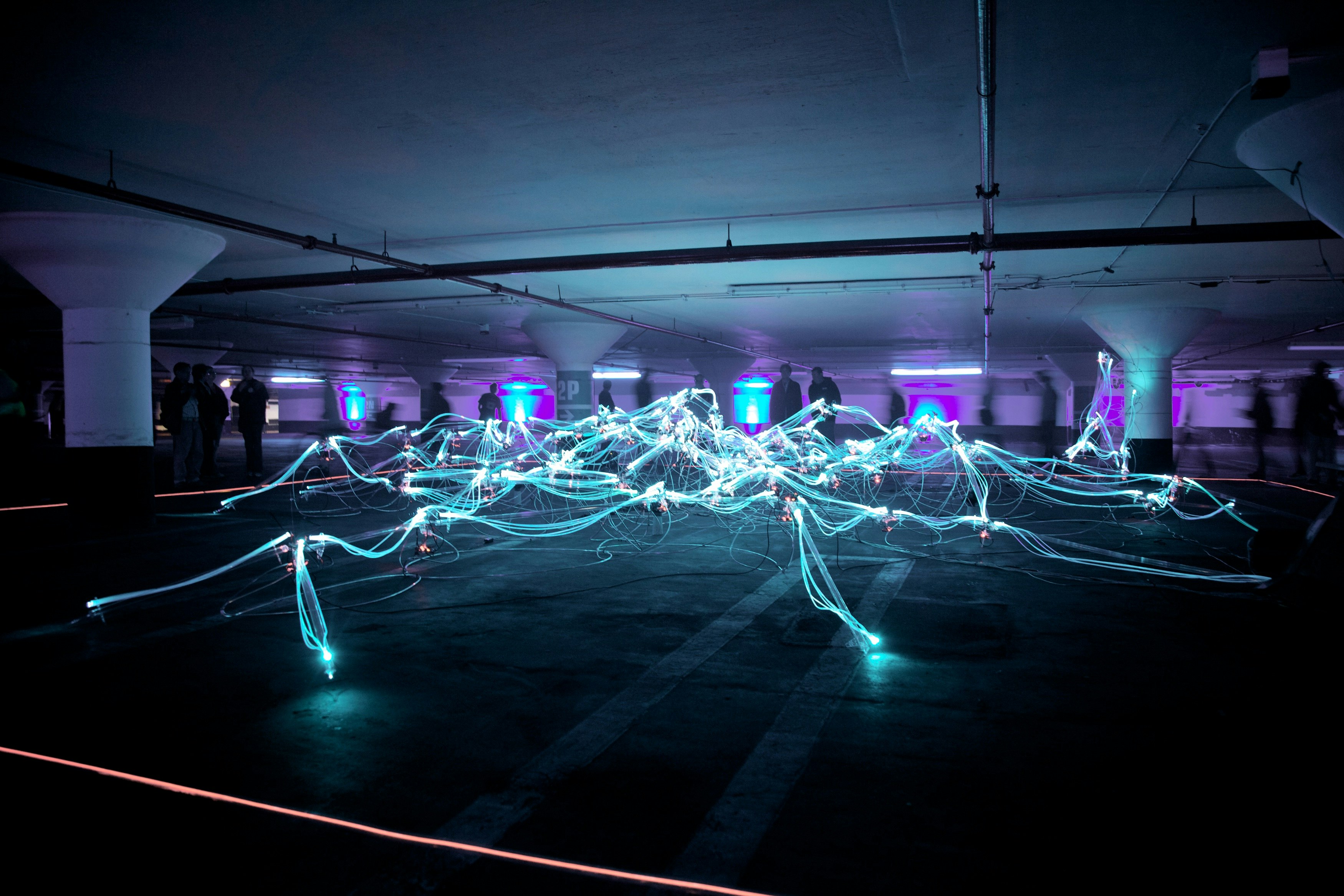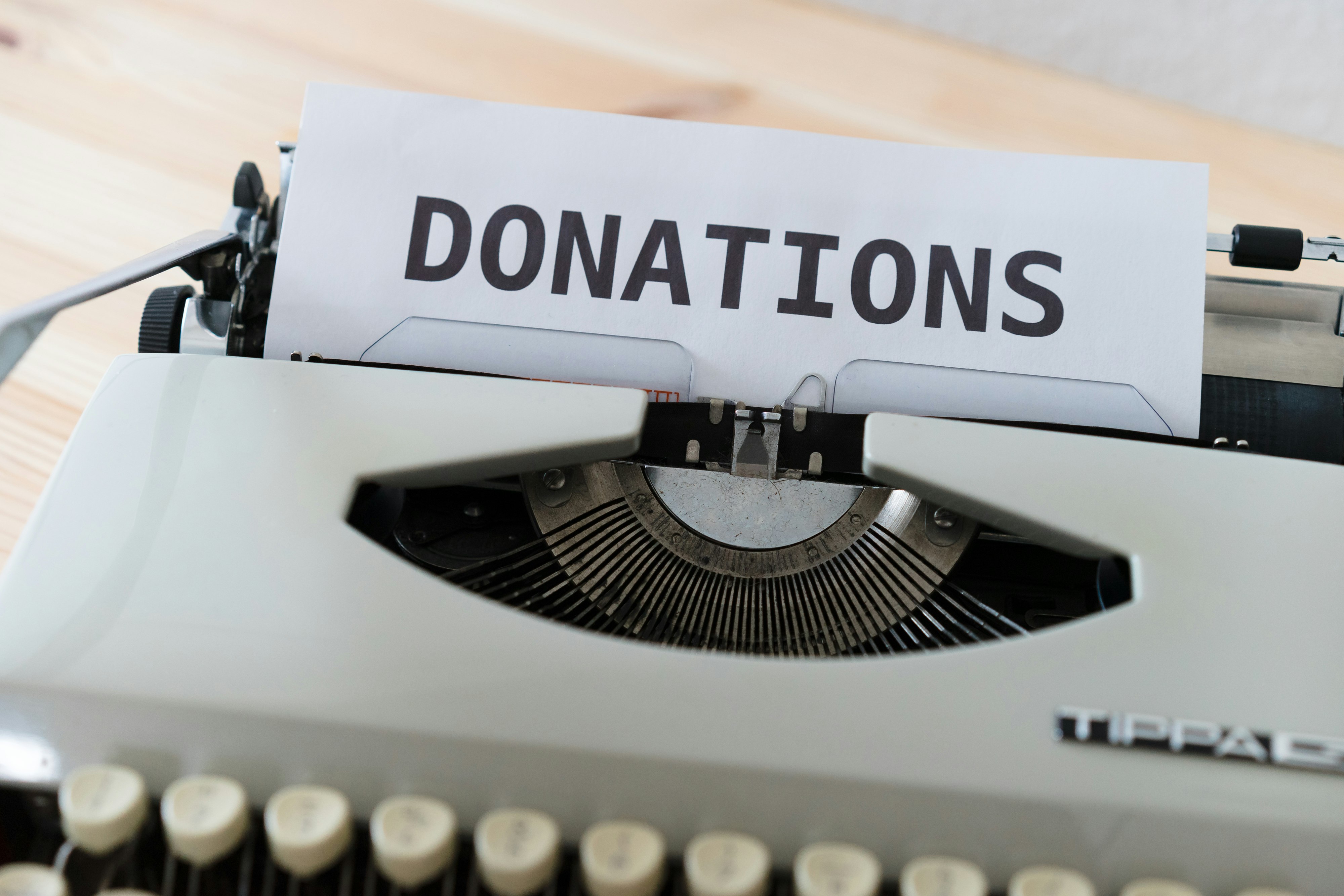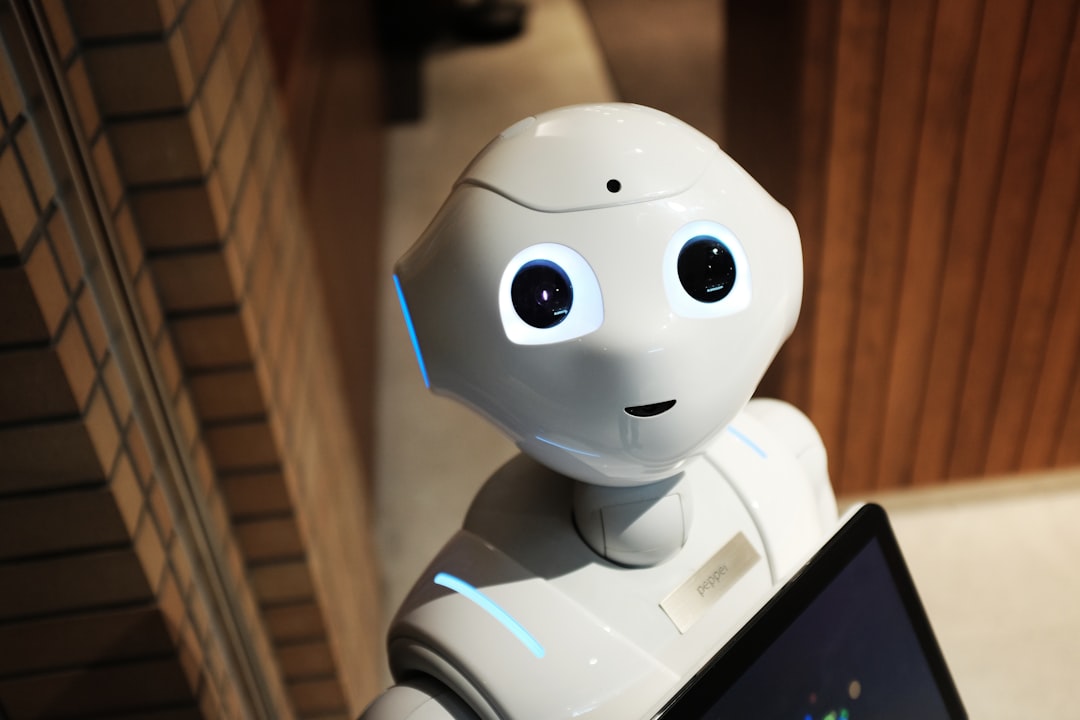Estimated reading time: 4 minutes, 35 seconds
Twitter for Nonprofits: Networking on the Run
 Twitter is a social short messaging service (SMS). It's microblogging. It's a great way to network and keep in touch with the everyday lives of friends old and new. It's email the way it used to be. It's mobile -- you can Twitter on your cell phone. It's easy to use -- text only. It forces you to be brief: no entry can top 140 characters. It enables you to see what others want you see (personal and professional), and be seen.
Twitter is a social short messaging service (SMS). It's microblogging. It's a great way to network and keep in touch with the everyday lives of friends old and new. It's email the way it used to be. It's mobile -- you can Twitter on your cell phone. It's easy to use -- text only. It forces you to be brief: no entry can top 140 characters. It enables you to see what others want you see (personal and professional), and be seen. Twitter is also: unreliable. The site often gets overloaded, making it impossible to "tweet." And puzzling: most people don't "get it" until they've been tweeting for a while. And a tough sell for nonprofits still struggling to maintain and improve their Web site, MySpace page, Facebook page, email blasts, Flickr accounts, podcasts, and good old-fashioned snail mail communications.
Twitter may also, despite the abbreviated list of pros and cons listed above, be an extremely valuable tool for nonprofit organizations and the individuals who work for and with them.
THE BASICS
Signing up for and getting started with Twitter is a breeze -- it's free, and all you need to supply are a username, email address, and password. No other information is required. Once you've signed up, you can start tweeting about whatever you'd like -- what you're eating for breakfast, what you think of the new iPhone, or why your latest blog post is a must-read.
You can supply links (you'll want to use a service like TinyUrl.com to stay within the character limit). You can "follow" -- read the tweets of -- whoever you want, although some people reserve the right to approve you as a follower. And anyone who wants can follow you, unless you choose to put restrictions on who can view your tweets.
"It's like the water cooler. It's great for social camaraderie," says Marnie Webb, the co-CEO of CompuMentor and one of the leaders in social networking for nonprofits. "I also use it to ask questions that need fast answers: is my website working? How does it look on your browser? It's a great way to exchange very specific, targeted information. I also use it to extend my network."
So how do you become part of Marnie Webb's Twitter network? Simple. Search for "Marnie Webb" after logging on to the site. You'll see her photo and a short profile. Click on "follow." That's all there is to it.
But to find those you don't know (or who don't use their real name), you can go to sites like Hashtags (which enables you to browse for and subscribe to tagged tweets) and Summize (a real-time Twitter search engine), to track down people who share your interests -- professional and otherwise -- and connect with them on Twitter. There are literally scores of Web-based applications, desktop applications, user scripts, catalogs, search engines, and Twitter tricks that enable users to find what they want and need in the sprawling Twitterverse.
Webb has posted a good short summary of these resources at her ext337 blog. Beth Kanter's Twitter Primer is also a terrific resource for nonprofit Twitter newbies. Among her resources: the YouTube video, below, called "Twitter in Plain English." It's a quick and fun way to get a quick (two minutes or so) take on Twitter.
{youtube}ddO9idmax0o{/youtube}
Many Twitter users, perhaps frustrated that the straightforward description of Twitter doesn't do the service justice, speak metaphorically of its benefits. "I think of Twitter as a hallway at a good conference," says Webb, "where there are all these great informational conversations going on."
It's an analogy because others have extolled Twitter as being of great utility as a conference "backchannel."
"I made lots of connections via Twitter at the 2008 Nonprofit Technology Conference (NTC)," said NPower NY Salesforce Project Manager Sonny Cloward in a chat interview. "They've been sustained, which is so hard to do post-conference."
By using supporting services like TweetScan and Summize , says Cloward, "you can track information happening around a particular subject, find people at the conference, subscribe to [their Twitter feed], and respond to them or direct message them if you want to broaden the conversation."
Cloward, who assisted with the 2007 NTC Twitter setup, agrees with others who said that at this year's conference Twitter really hit its stride. "Holly Ross [executive director of NTEN ] did a great job of promoting [Twitter] as a backchannel at the NTC," he said. "Live tweeting is excellent way to share knowledge at conferences. Its just a matter of people knowing how to access it through other services for it to be digestible and valuable."
But the best "value proposition" of Twitter, one that seems to be shared by many of Twitter's early adopters, was summed up by Cloward. "I'm better at my job because of Twitter, because I have access to a wide network that I didn't before. I can ask questions, get them answered, share information, and get feedback. The reason why organizations send staff to conferences is to 1) gain knowledge, and 2) network. Twitter lets me do that every day."
Most Read
-

-
Feb 16 2009
-
Written by Kurt Martin
-
-

-
Jul 22 2016
-
Written by Jennifer Flaten
-
-

-
Sep 12 2013
-
Written by Jennifer Flaten
-
-

-
Jun 25 2010
-
Written by Bob Alves
-